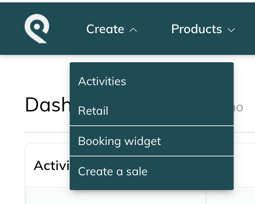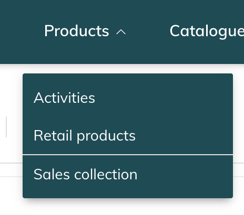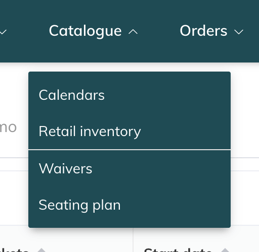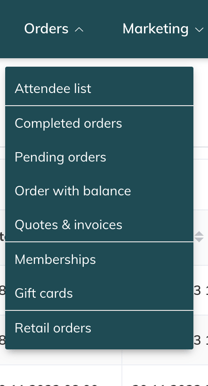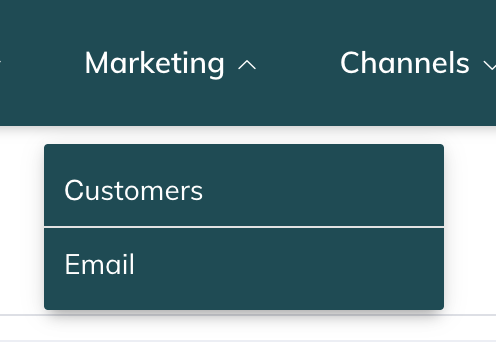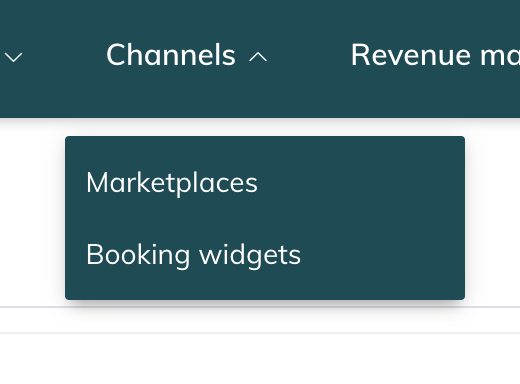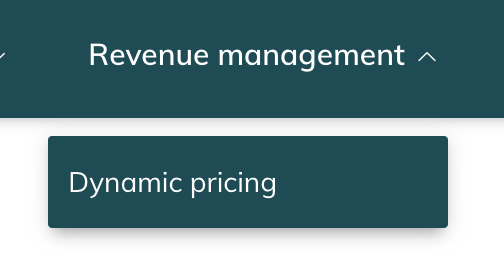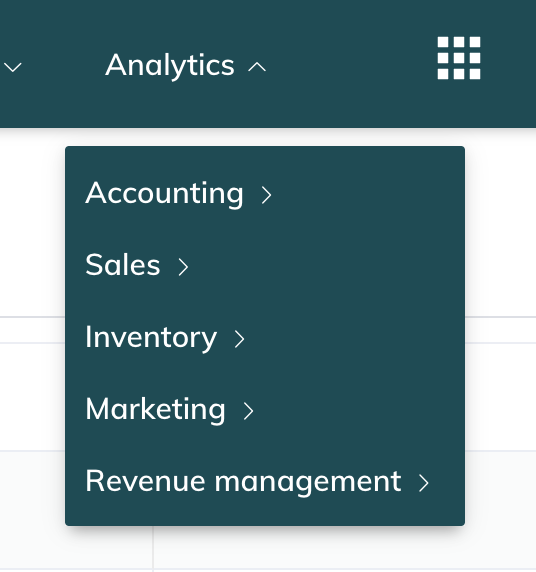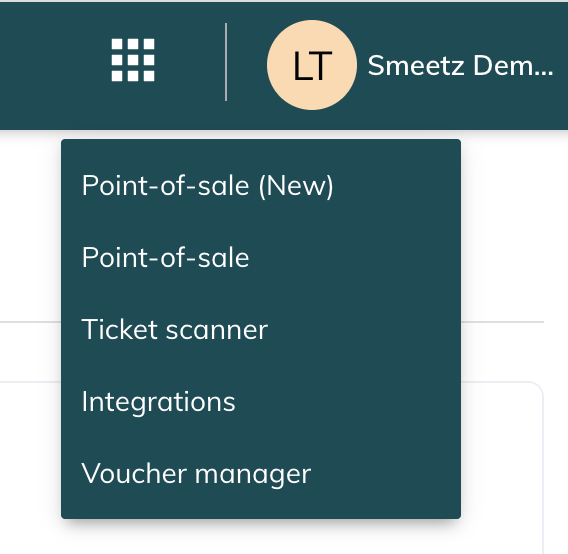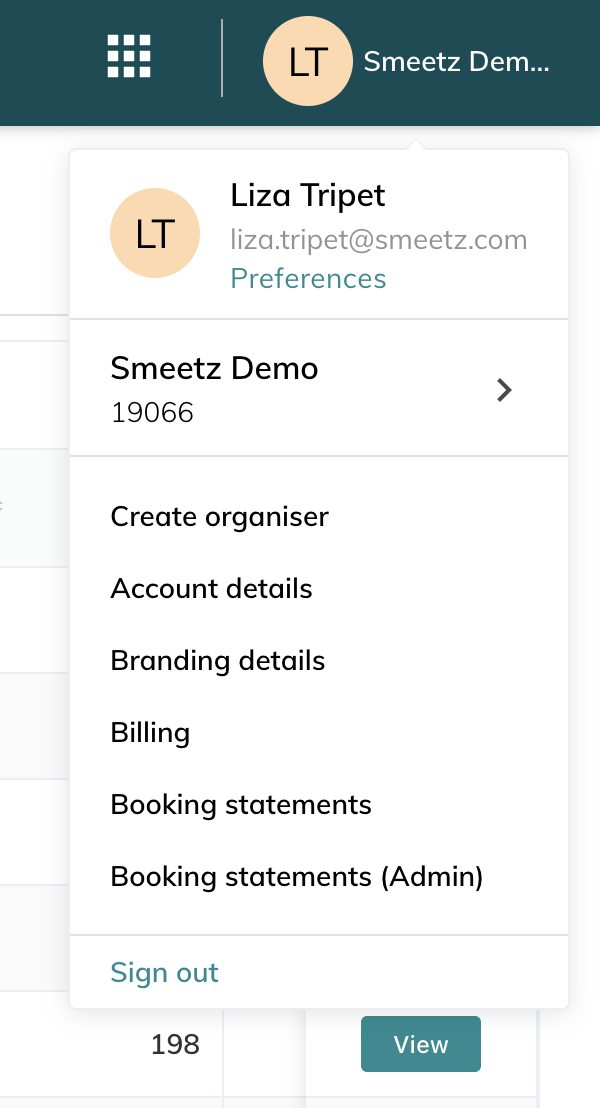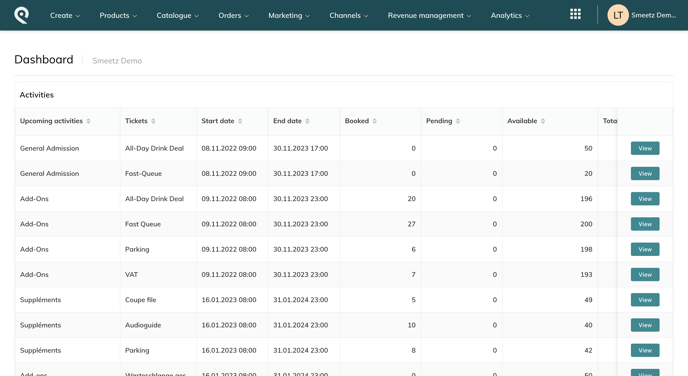The Smeetz back-office overview
In this article, we describe the general operation of your Smeetz Account.
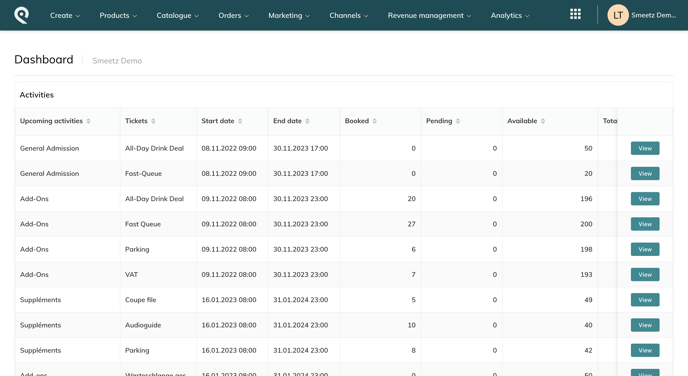
Under "Create "
|
You can:
- Access your activities to make modifications to your products
- Access your retail products to make modifications to your products
- Access your sales collections How to create sales collections
|
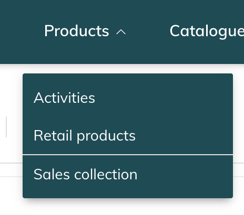 |
Under "Catalogue"
|
You can:
- Access calendars
- Manage your retail inventory
- Manage waivers
- Manage seating plans
|
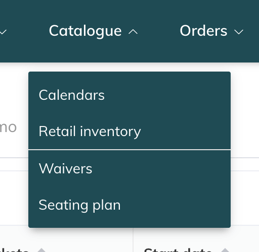 |
Under "Orders"
|
You can see :
- The attendee list
- Completed orders
- Pending orders (pending confirmation)
- Orders with balance
- Quotes and invoices
- Memberships
- Gift cards
- Retail orders
|
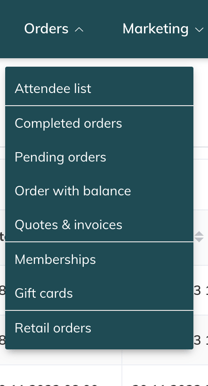 |
Under "Marketing"
|
You can
- Manage customers
- Create email automation campaigns
|
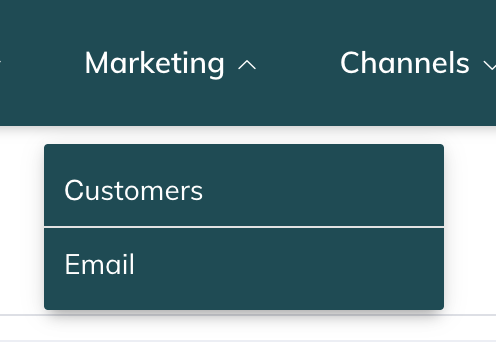 |
Under "Channels"
You can
- Manage marketplaces
- where you can add your activities on OTA's, Smeetz.com
- Manage booking widgets
|
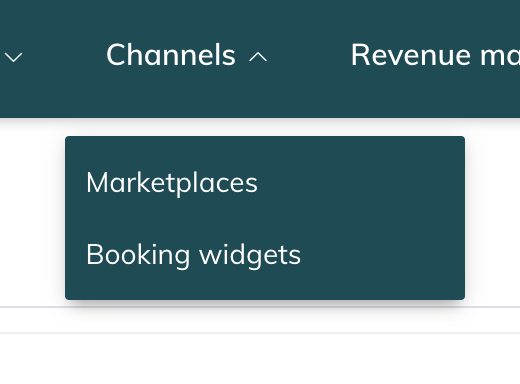
|
Under "Revenue management"
You can
- Create your dynamic pricing strategies
|
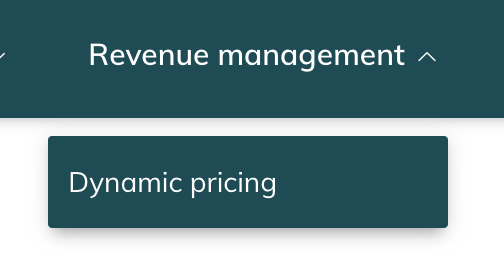
|
Under "Analytics"
|
You can see
- Accounting dashboards
- Sales dashboards
- Inventory dashboards
- Marketing dashboards
- Revenue management dashboards
|
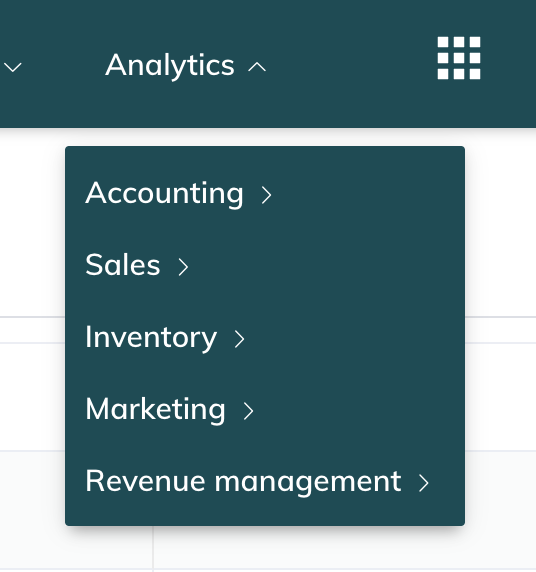
|
Under the "9 little squares" next to your initials
|
You can access
- Point of sales: sell tickets on-site.
- Ticket Scanner: scan tickets at the entrance (How to scan tickets).
- Integrations (Facebook pixel, Hubspot, Google Adds, Zapier, API...)
- Voucher manager: validate the voucher codes of your gift cards
|
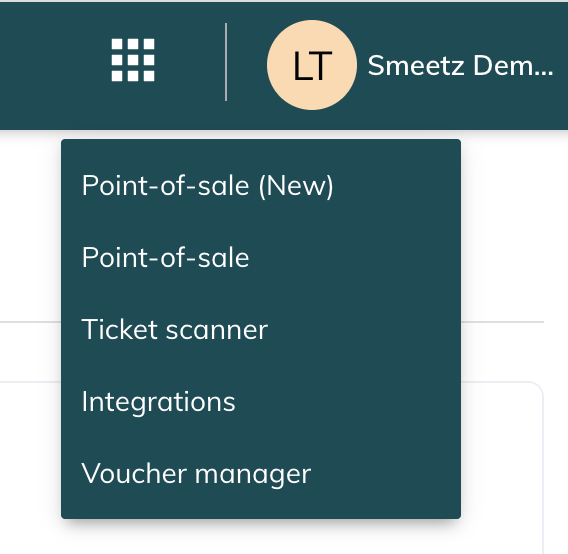
|
Under "Your Initials"
- Create organiser: create a new organiser account (for a new entity)
- Account details
- Account info: account name, currency, language, etc.
- Account contacts: here you will find the main contacts of the account
- Smeetz Pay: bank details of the organiser in order to receive the money from the ticket sales
- Booking statements
- Payment terminals
- POS configurations
- Pricing grids
- Team: add members to your account with specific roles "Create User"
- Taxes
- Branding details (partly linked to your organiser page on Smeetz.com)
-
- General info: company description, postal address, email, booking policy, etc.
- Social media: connect your Facebook, Instagram, LinkedIn and Youtube accounts
- Cover picture: header photos of your organiser page on desktop and mobile
- Logo
- Ticket templates
- Smeetz.com: define your brand colour
- Booking widgets: customise your booking widgets by choosing a font and colour
- Emails: customise your communication by choosing a font and colour for your emails and adding personalised messages
- Billing details: view and edit your Smeetz rate plan, change your payment details and control your invoices
- Booking statements: download your booking statements by product
|
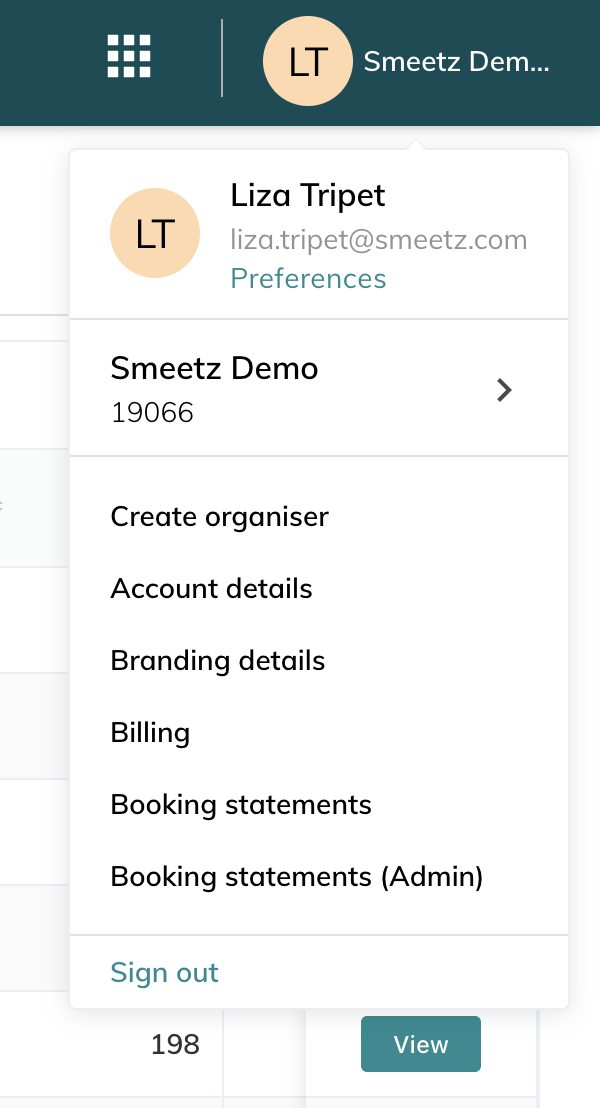
|