- Smeetz Knowledge Base
- Setup your account
- User settings
Manage user preferences
This article will help you set up and modify your user settings on your Smeetz account.
Click on your initials, then on "Preferences" to manage your user account.
On this page, you can modify the following settings:
User info
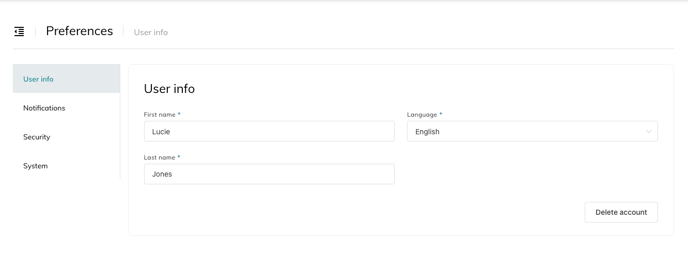
- You can change the first and last name of the user
- and set the language of the platform for this user only.
Please note that this is also where you can delete a user account (Not the Smeetz Account).
Notifications
- You can enable or disable the specific notifications that you want to receive by email.
Security
- You can change your password.
System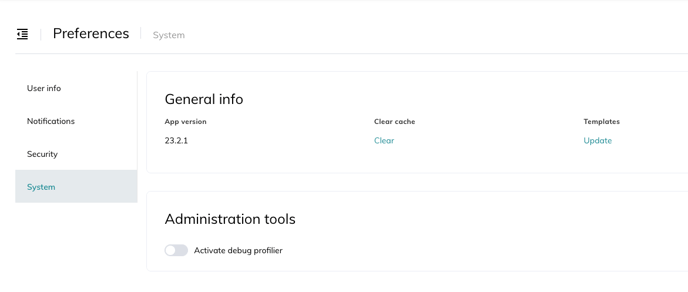
- you can see the last version of the App you are using
- You can clear your cache
- ...
Do not forget to save your changes.
