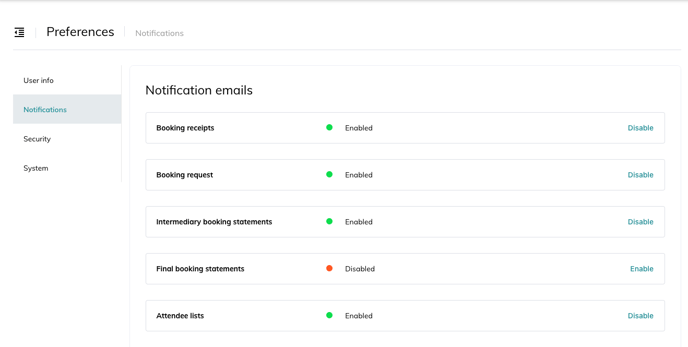Manage your notifications
The following video shows how to make sure you don't miss any useful information from your Smeetz account.
How to change your notifications
- Click on your initials > Preferences > Notifications
- You can enable and disable all the notifications in a click
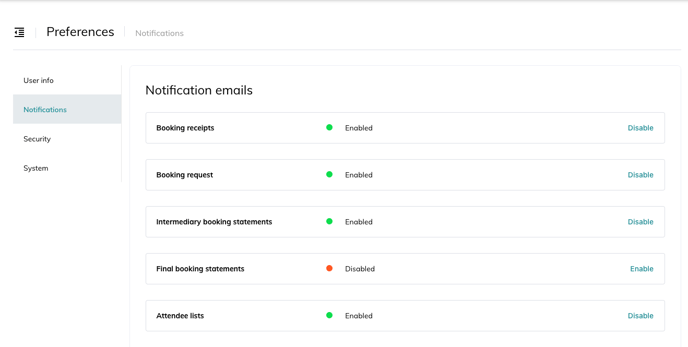
The types of email notifications
- Booking receipts: you will receive a copy of the client's receipt for every purchase
- Booking requests: you will receive an email for every request to book
- Intermediary booking statements: you will receive an email with the booking statement before it was approved
- Final booking statements: you will receive an email with the booking statement after it was approved
- Attendee lists: you will receive an email with the daily attendee list