Here you will find all the information you need to understand the booking statements that you receive.
- What is a booking statement?
- "Ticket" tab
- "Accounting" tab
- "Cover page" tab
- "Account page" tab
- "Invoice page" tab
- "Sales page" tab
💡 New! From now on, your booking statements will include all products in your Smeetz account. Previously, statements were sent individually for each product after each event or week.
What are the benefits of a consolidated booking statement?
1. Your accounting is simplified
From now on, all your booking statements for your different products will be grouped in one document, which makes it much easier to reconcile your accounts and saves you time.
2. More flexibility in terms of financial management
Thanks to the update of Smeetz Pay and the introduction of grouped booking statements, the management of refunds is simplified as all revenues from your activities are grouped in one common account, which ensures that you always have the necessary funds to refund your customers in case of cancellation for example.
3. Reduce your administrative burden
The use of credit notes is no longer necessary. Fewer invoices mean fewer accounting entries and less administrative burden. Everyone wins!
1. What is a booking statement?
The booking statement is a document that Smeetz sends to you by email every week or after your event. It details the sales made the previous week on all your products, indicates the amount we will transfer you after the deduction of fees, and the date of this transfer.
Normally, this statement is followed by a payment 15 days after it is issued, excluding bank deadlines.
Please note that by default the Booking Statements are automatically sent on a weekly basis. However, should you require it to be sent monthly or at the end of an event, do not hesitate to contact us.
Once sales of each product have ended, you will also receive a summary report detailing your sales of this single product. This summary does not lead to a payment; only the statement mentioned above does.
Access booking statement
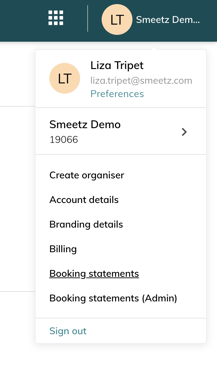
Find the booking statement ID
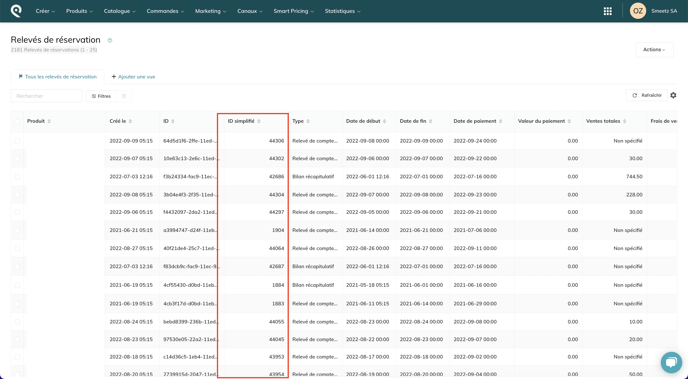
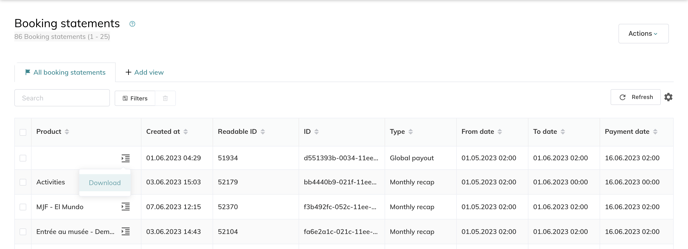
2. The "Accounting" tab
Here you will find the details of each transaction:
- Date and time of the transaction
- Accounting entry ID
- Payment gateway
- Payment method
- Transaction type (Ticket, Payment, Refund, Discount)
- Transaction status (Completed, Pending, Cancelled)
- Currency
- Transaction value
- Ticket ID
- and more
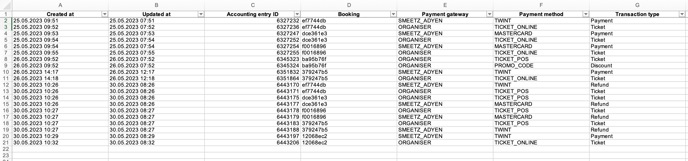
3. The "Cover page" tab
This page gives you the following information:
- Booking statement number (to be referenced in case of questions to our team)
- Report dates
- Organiser details
- Beneficiary details
- Payout
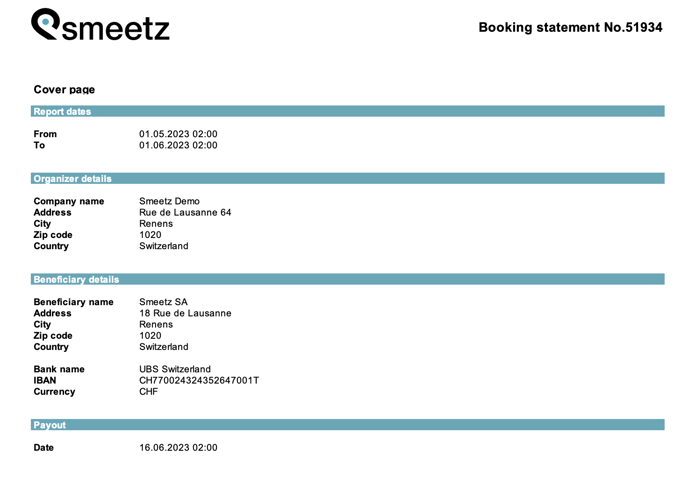
4. The "Account page" tab
Here you will find:
- Balance due on booking statement
- Payment on booking statement
- Provision on booking statement
- Invoice on booking statement
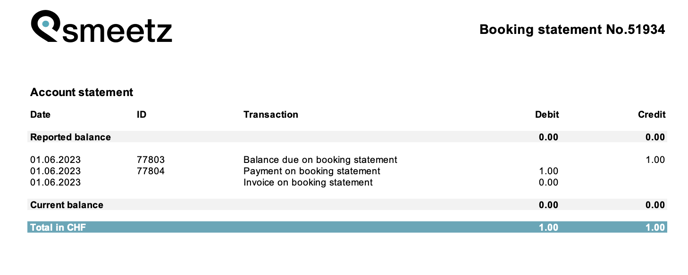
5. The "Provision page" tab
(to fill out)
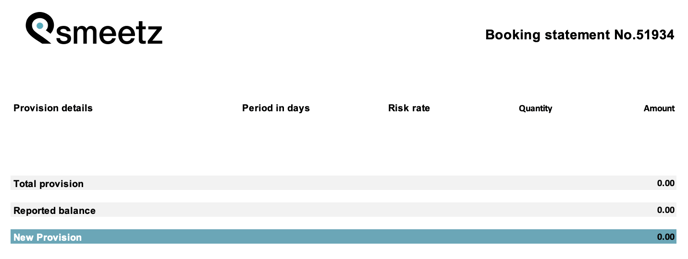
6. The "Invoice page" tab
This section details the amount of fees and VAT (if applicable to your organization), which will be deducted from your total income.
- The marketplace fees are referring to the transactions made on external providers such as Viator and Get Your Guide.
- The online ticketing fees are representing the amounts of payments without reimbursements.
- The payment fees represent the amounts of payments including reimbursements.
7. The "Sales page" tab
Here you will find details of all your tickets and the income they generate.
For each product, you will see:
- Start and end date/time
- Name of the ticket
- Number of tickets sold (and % of total tickets sold)
- Number of cancelled tickets (and % of total cancelled tickets)
- Number of tickets scanned (and % of total tickets scanned)
- Gross revenue from these tickets
- ...
How is the booking statement balance calculated
- The total sales volume is calculated for all products during the period.
- From that are deducted
- the customer balance
- the transactions that did not go through Smeetz Pay
- Organiser (cash, bank transfer, external card machine)
- The result is the booking statement balance
Please take into account the rounding up of the values, this can affect fee percentages.
