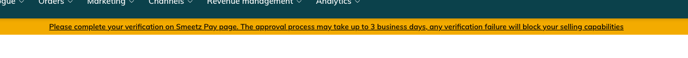This article will help you set up and update your Smeetz Pay details on your Smeetz account in order to undergo the Adyen verification process (KYC).
- What is the KYC and why it is important to fill it out
- Fill in your information for the KYC
- Verify your information and upload documents
- Guidelines for documents
1. What is the KYC and why it is important to fill it out
KYC stands for "Know Your Customer," and it is a process that financial institutions and other businesses use to verify and understand the identity of their customers. The primary goal of KYC is to prevent fraud, money laundering, and other illicit activities.
When you fill out a KYC form, you are providing essential information such as your full name, address, date of birth, and often official identification documentation like a passport or driver's license. This information helps companies ensure that they are doing business with legitimate individuals and entities.
By filling out KYC forms accurately and promptly, you contribute to a safer and more secure financial environment, protecting both yourself and the business from potential risks and ensuring compliance with regulatory standards.
2. Fill in your information for the KYC
To go to Smeetz Pay, click on your initials (in the top right) > account details > Smeetz Pay
Under this section, you can update your:
- Account holder Information
- Shareholders contact
- Bank account details
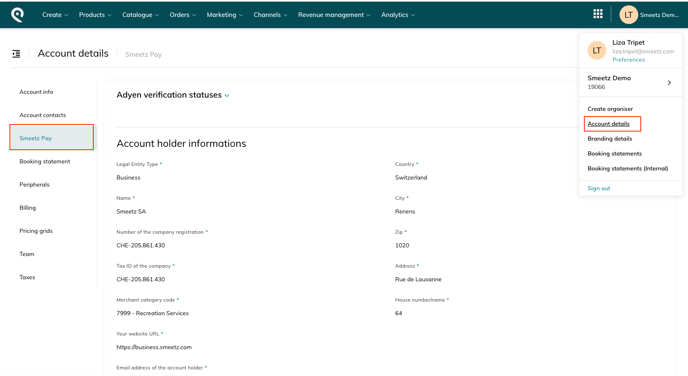
Here you'll need to fill in information about your company, main shareholders and banking details.
2.1 Account holder information
This section refers to information about your company, such as legal entity name, company registration, tax ID, address and contact details.
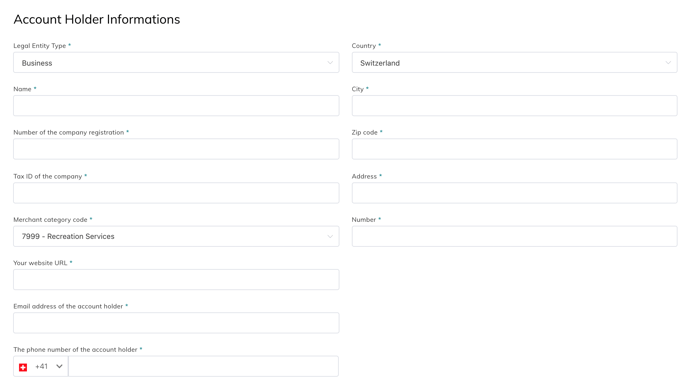
Note for non-profit organisations: Complete the tax id with « 000000 »
2.2 Shareholders contact
This section refers to information about the main shareholders of your company.
If several shareholders exist, you have the possibility to add multiple contact. You can « Add shareholders contact » by clicking the link at the top right of this section.
At least one owner and one controller are needed (this can be the same person).
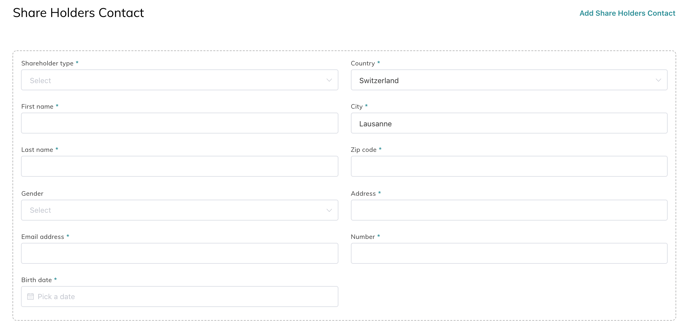
Please note that:
- "Owner" is defined as: "Individuals who own 25% or more of the business"
- "Controller" is defined as: "Individuals who are able to make decisions on behalf of the business but are not necessarily owners. Controllers must be identified with their job titles."
2.3 Bank account details
This section refers to the banking details linked to your account.
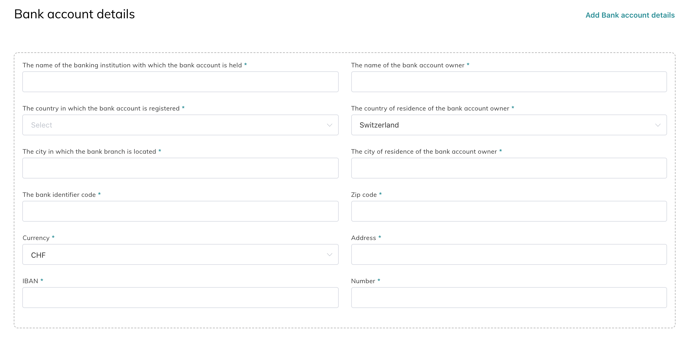
Once you've filled in your account holder information, shareholder contact and bank account details you can click "save".
3. Verify your information and upload documents
Now that you've saved your account holder information, shareholder contact and bank details, you can see on top of the Smeetz Pay page the "Adyen verification statuses" when you click on the arrow.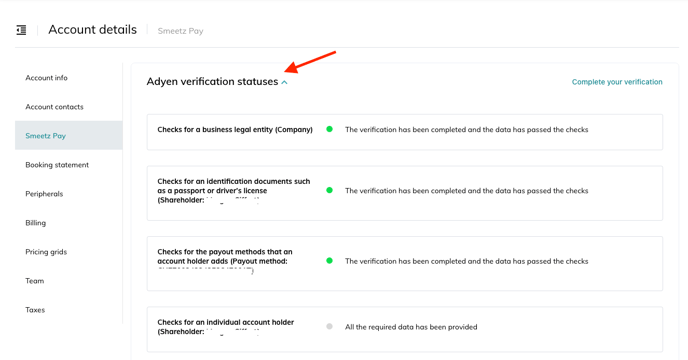
Before completing the verification, you will need to upload:
- Your bank document and proof of identity
- Confirming PCI CSS compliance
- For that, click on "Edit account holder details" in your Smeetz Pay page.
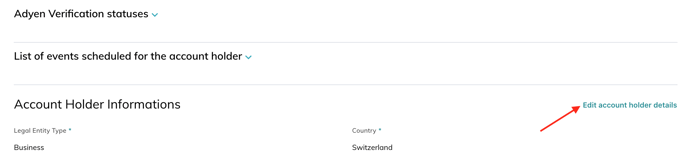
- You will then be directed to a page where you'll be able to upload your documents.
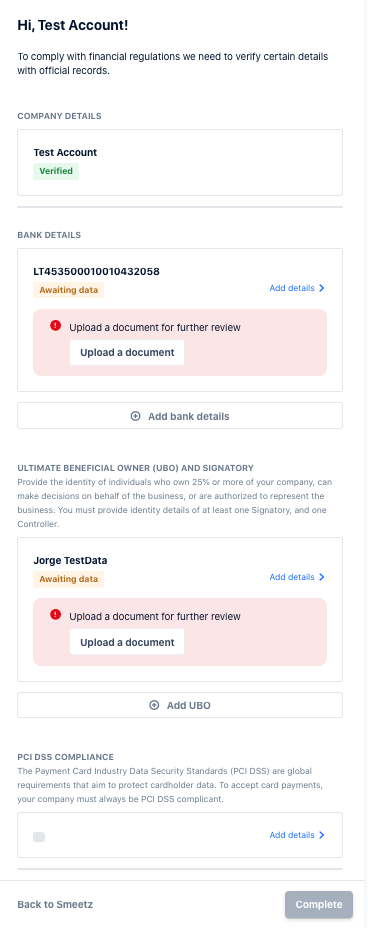
4. Guidelines for documents
4.1 Proof of identity
You can upload either your identity card or passport.
Please be aware that the proof of identity must be:
- Non-expired
- Must be in colour
- Separate files for front and back sides
- File size: max 4MB
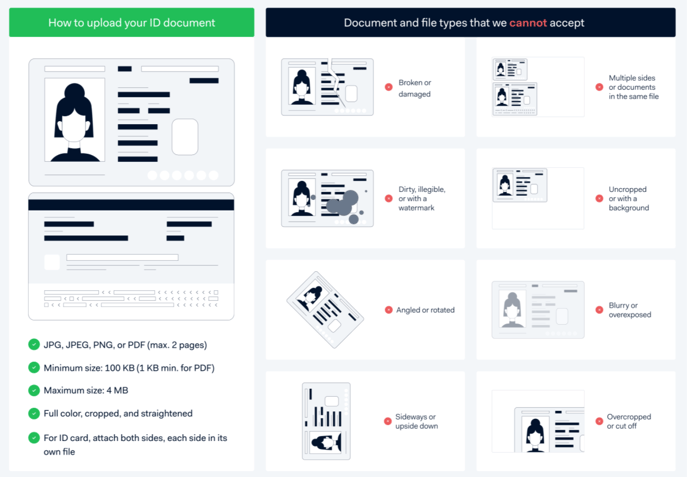
- If you are a company you can add a document from the commercial register, but typically, the UID or Tax Number is sufficient.
- If you are a non-profit and don’t have a UID / Tax Number, you must upload a document that is signed and less than 12 months old (for ex. minutes from your last General Assembly, Bylaws. etc).
Adyen manually reviews these documents. If your account isn't verified a few days after submission, please double-check that the correct documents have been uploaded. If the issue persists, contact us at support@smeetz.com, and we will escalate the verification process with Adyen.
4.2 Bank document
You should upload a bank statement. Please be aware that the document must:
- Have the bank name and/or logo
- Have the bank account details (EU: IBAN, US: account number and routing number)
- Have the country where the bank account is located
- Have the bank account owner's name (the bank account holder name shall match the company name)
- Be issued within the last 12 months, or it must contain a signature and a state of affairs with a date not older than 12 months.
- File size: max 4MB
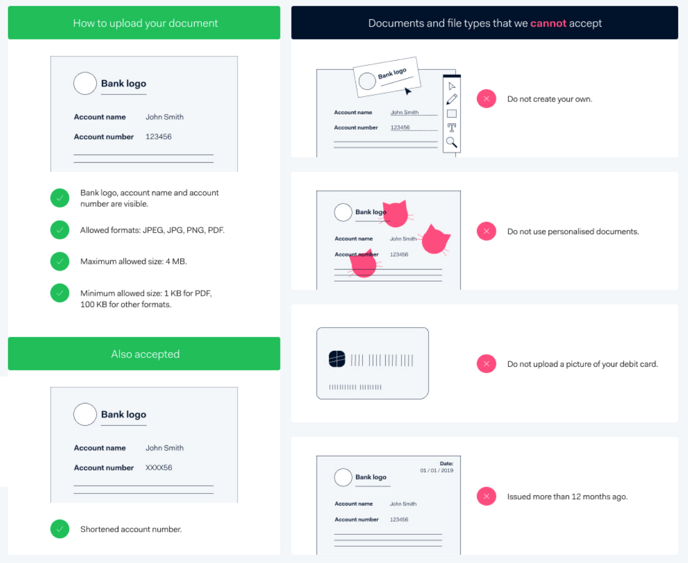
Once you've verified your details and uploaded your documents according to the guidelines, you can click "Complete".
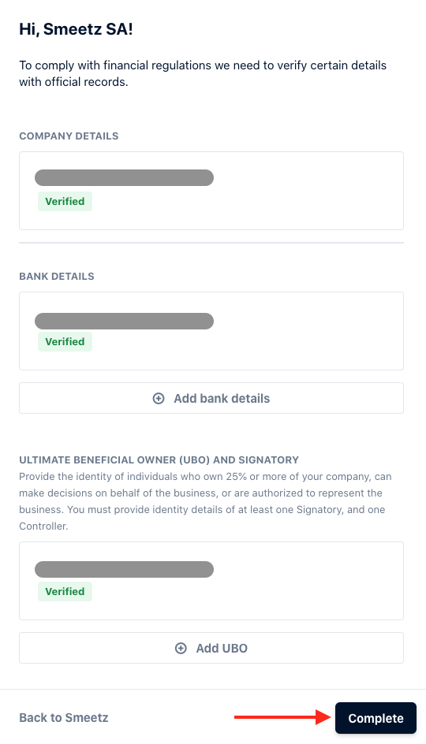
5. Smeetz Pay banner alert