- Smeetz Knowledge Base
- The point of sale (POS)
- Sell on the POS
Assign a POS order to a customer
You can assign an order to an existing customer or create a new one on the POS.
- You can assign the order to a customer by simply clicking on "Assign customer" next to Order Summary.
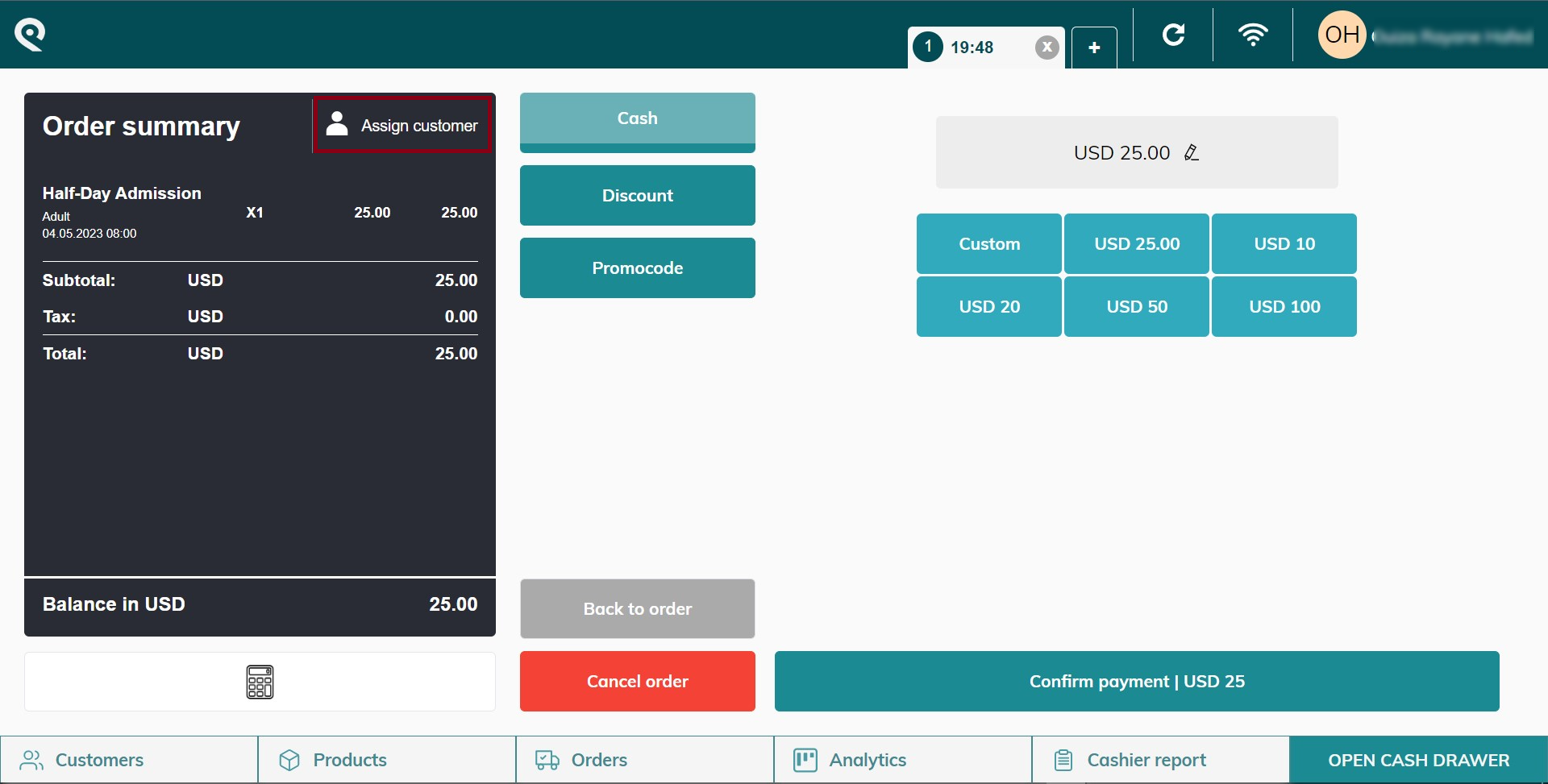
- Then you select the customer
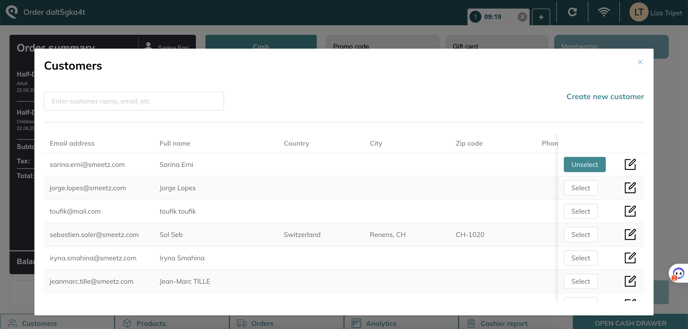
- You can also modify the customer information on the POS
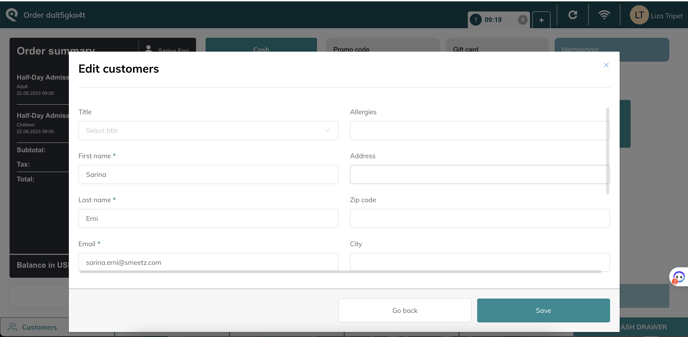
Note that you can assign the customer at the beginning of the order or once the order is completed.
