The following article explains how to manage gift cards and related bookings.
- Where to find gift cards bookings
-
Most important filters for gift card bookings
-
How to make bookings with a gift card
-
How to know which gift cards have been used/are valid
Wondering how to create a membership card? Please read the following article:
Create gift card tickets
1. Where to find gift card bookings
- Login into your Smeetz account
- Under Orders > Gift cards
Gift card bookings will NOT appear under "completed order".
But tickets will appear under "Attende lists".
Under "Gift cards" you will see ALL the gift cards bookings.
- Keep in mind that the list will always show all booking states (from lost basket to completed).
- You will have to play with filers and views to only show completed or valid bookings (more info).
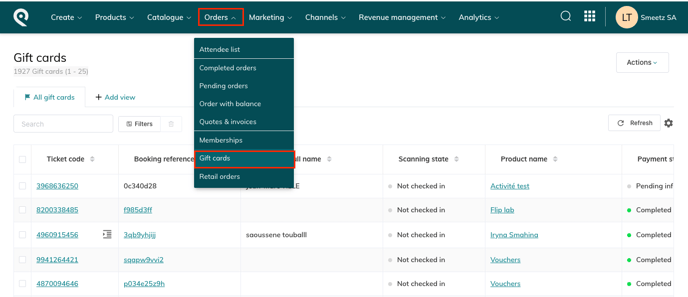
2. Most important filters for gift card bookings
The most frequently used filters for gift cards are as follows:
- Ticket code
- Booking reference
- Customer's full name - first and last name
- Product name
- Ticket name
- Payment status & Booking status
- Pending information
- Pending payment
- Waiting for confirmation
- Completed
- Failed
- Canceled by organiser
- Customer e-mail
- Booking full name
- Creation date and time
- Expiry date and time
- Remaining value - remaining balance on the gift card
- Ticket value - total value of the gift card
- Voucher code - the code found on the gift card ticket to make bookings
- Redeemed date and time
- Usage state
- Issued = the voucher has not been used (valid at 100%)
- Redeemed = the voucher has been used (not valid anymore)
- Partially redeemed = the voucher has been partially used (valid at < 100%)
- Expired = the voucher has expired (not valid anymore)
- None
3. How to make bookings with a gift card
- When a gift card is purchased, a voucher code is shared by email and on the PDF ticket.
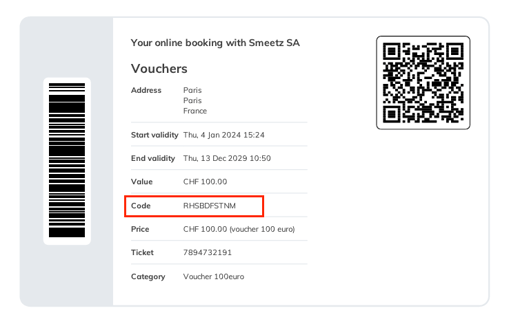
- With this voucher code, your customer can go to your website, select a product (within the gift card limitations) and make a booking with the amount of the gift card discounted.
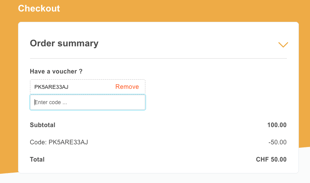
If your customer cannot find its booking, you can click on the booking and download the ticket or resend the email.
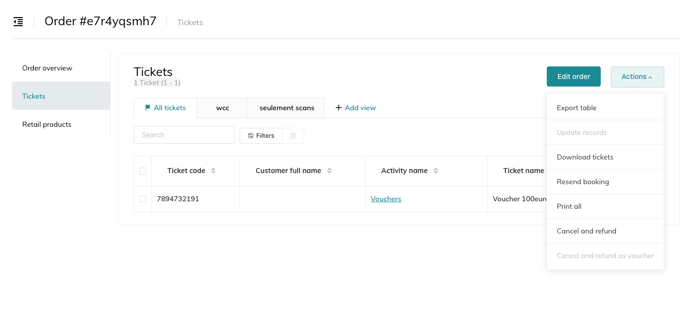
4. How to know which gift cards have been used/are valid
