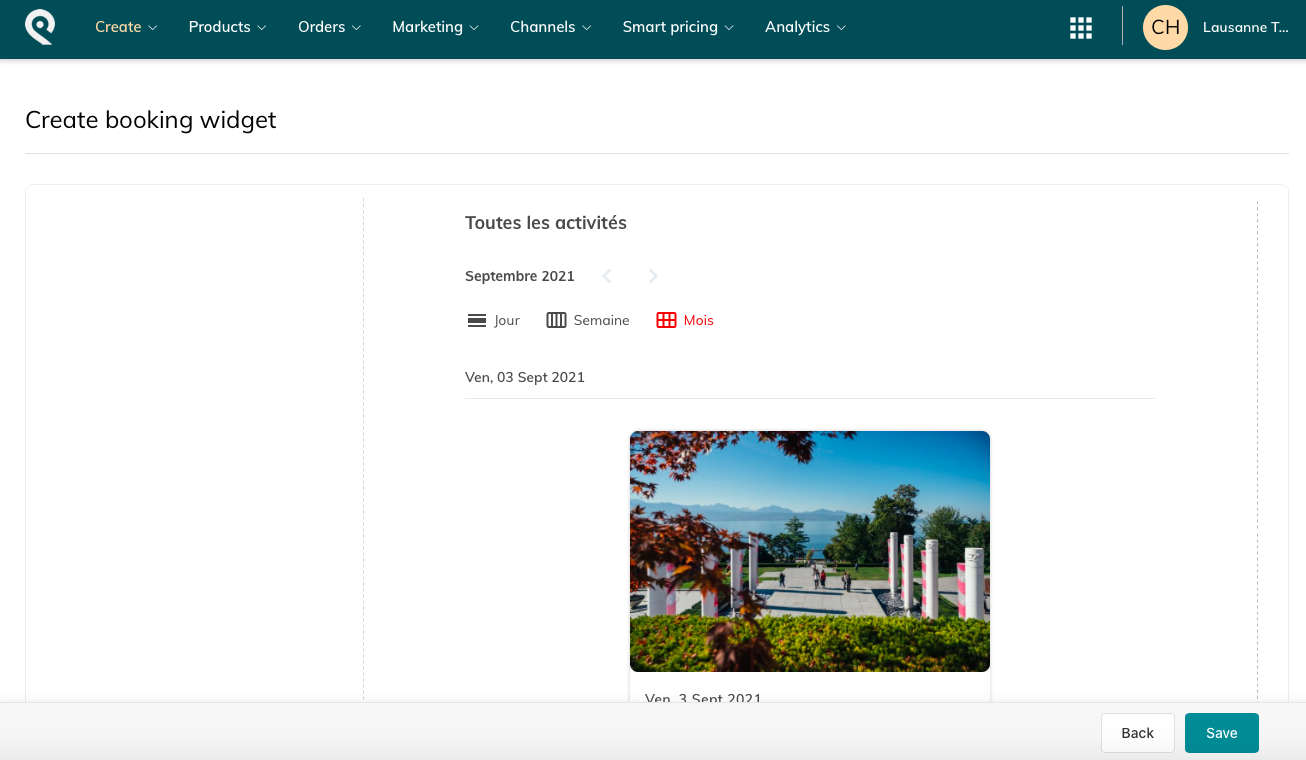The Smeetz booking widget allows you to sell your activities and retail products directly from your own website.
- What is a booking widget
- Why allowing online bookings from your website is beneficial
- Types of booking widgets
1. What is a booking widget
A booking widget is an extension that is installed on your website to allow your customers to book their tickets directly on your website rather than being redirected to a third-party site.
The activities/products created in your Smeetz account will appear in the widget. For each activity, your customers will be able to choose the ticket, quantity, payment methods and then pay online.
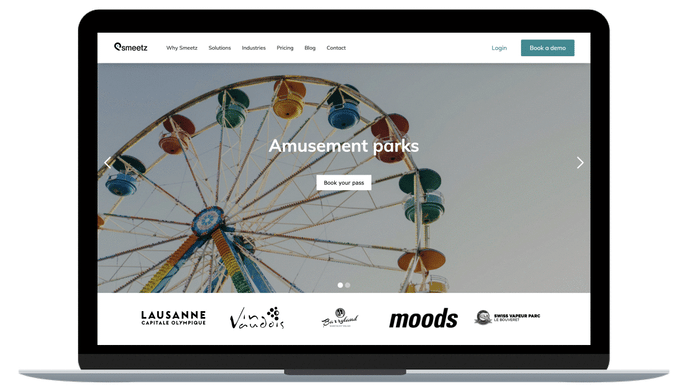
2. Why allow online bookings directly on your website?
The booking widget adds a "call to action" to your website. Its visual appearance and simplicity encourage your customers to book activities/events, directly
Traffic is not redirected to a third-party booking site. This allows you to capture more data, giving you a better understanding of your customers. You can then better promote your brand and build customer loyalty.
The booking widget allows you to cross-sell products (transport, tickets, drinks, table reservations, audio guides, merchandising, memberships, etc).
3. Types of booking widget
Book button widget type
The customer clicks on a button on your website:
- A central modal pop-up opens. It can contain one product only or a few if you scroll down.
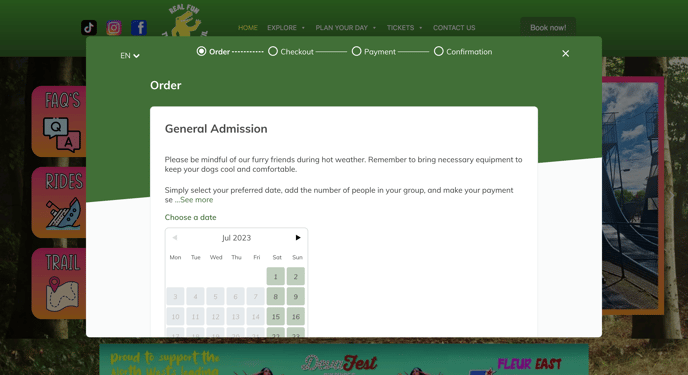
- A right-hand side pop-up opens. It can contain one product only or a few if you scroll down.
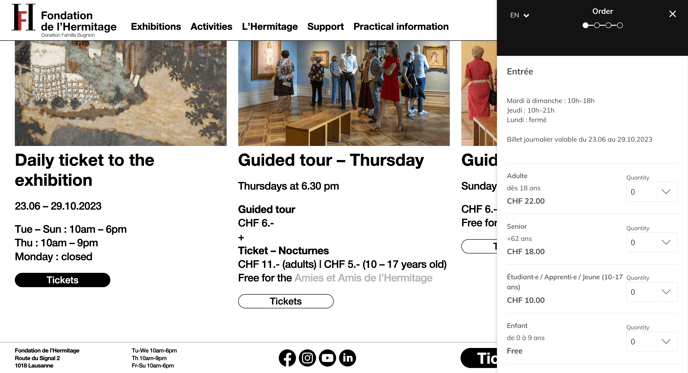
Product list widget type
The customer clicks on a button on your website:
- A central modal pop-up opens with the choice of several activities. Once you click on an activity, the regular booking flow starts
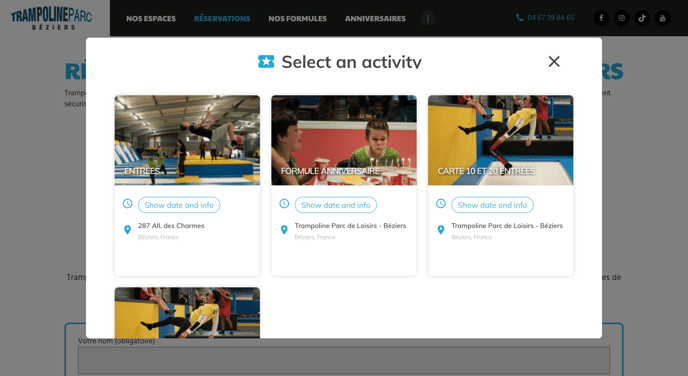
Product calendar widget type
The widget is directly embedded in your website.
- Only one product is shown. Once the customer chooses the ticket/date, the widget opens to finalise the booking.
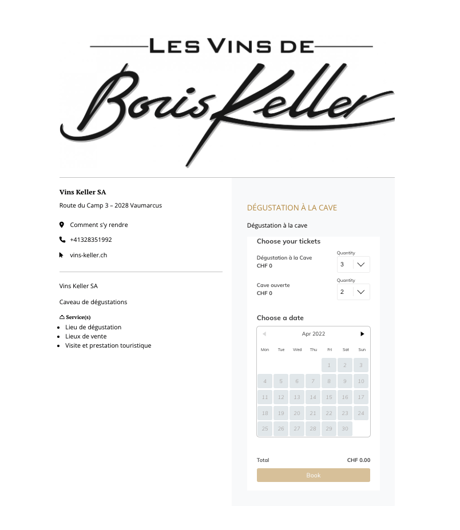
- Multiple products are shown. The selected activities/products appear directly on the web page, sorted by day, week or month. The customer clicks on a product and the widget opens for booking.