- Smeetz Knowledge Base
- Manage equipment
- Self-service kiosk
Setup self-service kiosks
This article explains how to setup the kiosks to start onsite sales.
1. Install the hardware
The installation process will depend on the kiosk provider chosen. The main action relating to Smeetz is to link the payment terminal to the kiosk.
2. Install the software
- Go to the Google Play Store > Download the "Smetz Kiosk" App
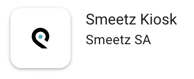
- Add the App to your desktop
3. Setup the kiosk
- Open the Smeetz kiosk app
- Enter your Smeetz credentials

- Enter your Smeetz Group ID

- You can find it in the back-office or in the URL of every page you open on the App
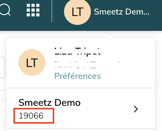
- You can find it in the back-office or in the URL of every page you open on the App
- Select the payment terminal connected to your kiosk

- To know which terminal you have connected to the Kiosk, go to the terminal > click on "9" and the "green button" > Information
- Choose a device

- Ensure you have pre-created the device in the back-office: Account details > Peripherals > Devices > Add a device
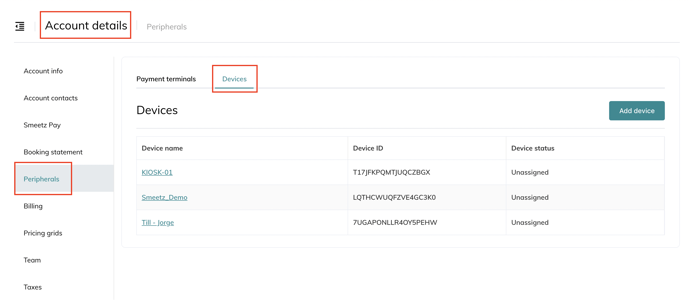
- Ensure you have pre-created the device in the back-office: Account details > Peripherals > Devices > Add a device
- Select a sales collection

- Click 'Submit' at every stage, followed by 'Finish' at the end of the setup.
