- Smeetz Knowledge Base
- Manage equipment
- Troubleshooting
Payment terminal troubleshooting
Here are the tips to check if your payment terminal (TPE) is working properly and how to troubleshoot it.
What to do when your payment terminal is not showing the transaction completed on the POS
There are 2 main elements to check:
First, check the network connection of your payment terminal
- Click on "9" and the "green button" to open the terminal settings
- Select Settings > Network > if the wifi is not selected, select it
- Click 3x on the red button to go back to main screen
Then, ensure the right terminal is connected to the POS screen
-
First, check your payment terminal serial number
-
Select Settings > Device info > keep in mind this number for the next stage
-
- Then, go to the POS settings
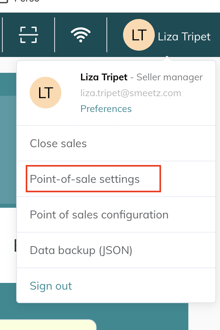
- Check if the correct payment terminal is connected to the "Card" payment method
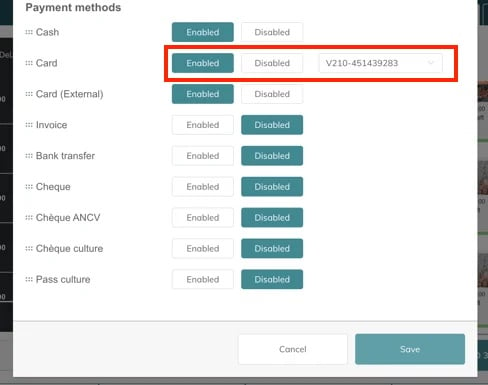
- If the problem persists, disable the payment method, save and enable it again
If you still have issues, go to the Adyen troubleshooting page for more insights or contact our Customer Service.
