This article will help you better understand the advantages of our CRM function and how you can track valuable customer information.
1. What is a CRM
Customer Relationship Management (CRM) is a system used to manage interactions with your customers and potential customers. Our CRM will help you build strong customer relationships, so you can increase sales and profitability.
1.1 Advantages of CRM
- Facilitates increased customer satisfaction and retention (with the data on the marketing tab, you will be able to better understand the customer)
- Enhanced contact management (centralise customer information and improve your knowledge about your customers)
- Heightened productivity (quick access into your customers' profiles)
- Accurate sales forecasting (estimate future sales based on past data in your Smeetz CRM)
2. How to access your CRM and create new customers
- Login to your Smeetz account
- Go to the Marketing tab > Customers
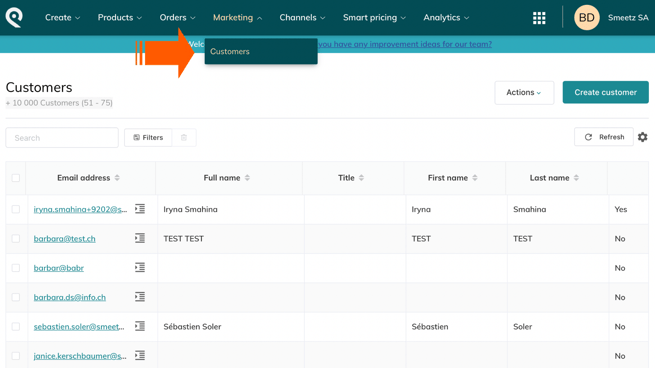
- Click on Create Customer
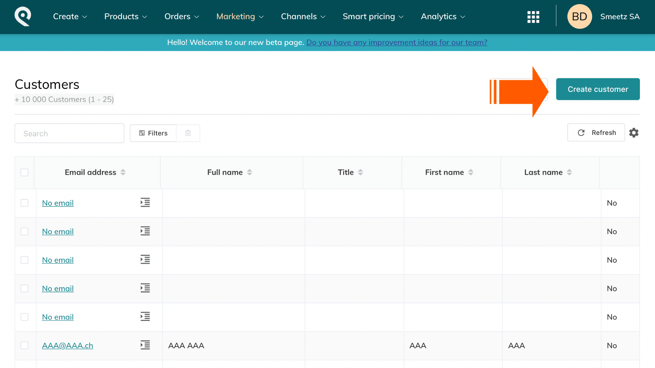
- Enter the required customer information:
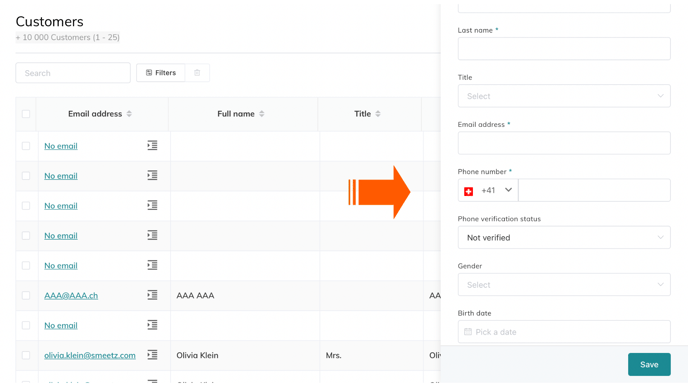
Marketing email opt-in (if this customer subscribes to your newsletter).
3. How to manage your customers
- Select the box next to the customers you wish to make changes on
- Click on Actions
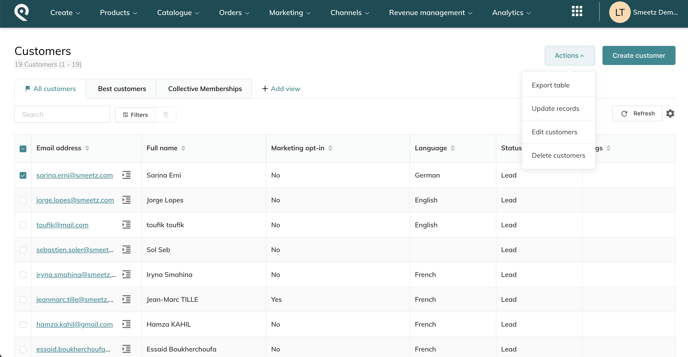
- The following drop-down list will be displayed:
- Export table (in XSXL or CSV format)
- Update records
- Edit customers
- Delete customers
To see a customers profile
- Click on a customer email
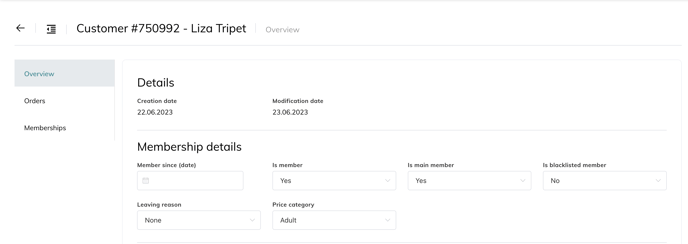
- Under "overview", you will see some quick analytics and all the customer data
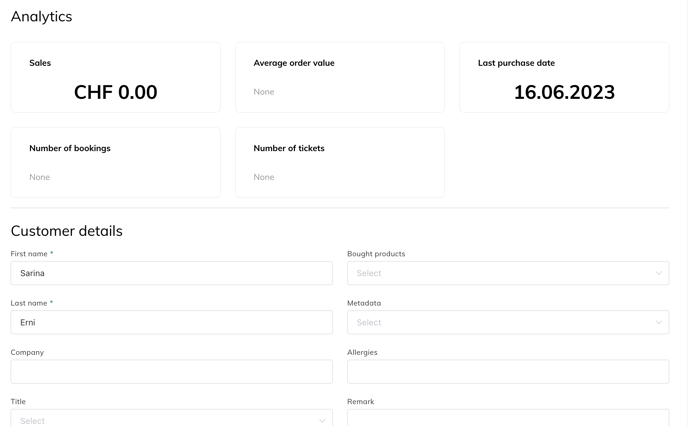
- Under "orders", you will see all the orders made by this customer
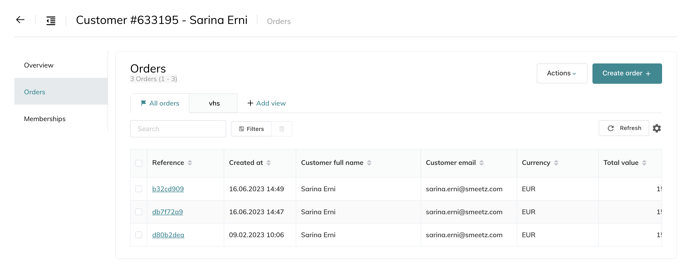
- And in the "memberships", you will see if they have a membership
- Under "overview", you will see some quick analytics and all the customer data
4. How to merge and delete a customer
Merging duplicate customers will help you centralise all information into a single contact.
If you notice that you have 2 names exactly the same with the same information. The best practice is to merge the contact with less information into one contact with a more complete profile.
- Click the small graphic on the right of the email address relating to the relevant customer contact
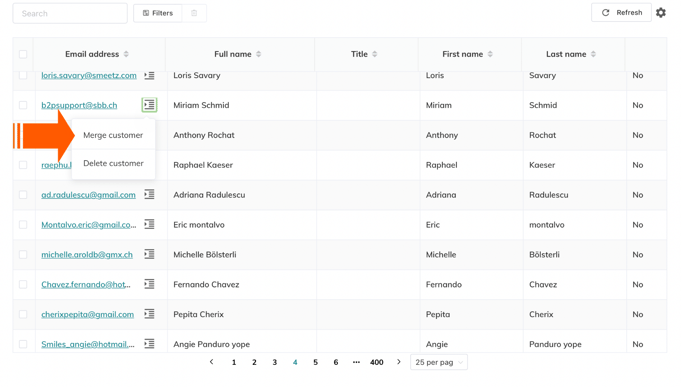
- Select "Merge" and search for the duplicated customer
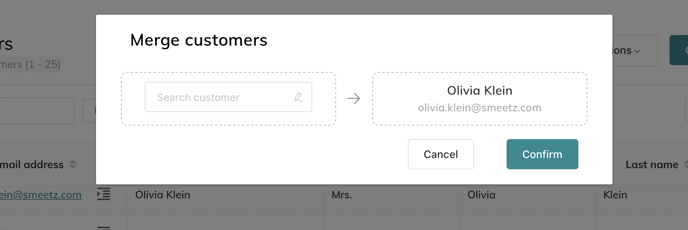
- Once you have found the right contact > confirm the action
