The following article describes the steps to follow to import a list of attendees into an existing activity on your Smeetz account.
- Go to Orders > Attendee List.
- On the top right, click on Actions > Import Attendees
- Enter the relevant Product - Ticket and Price that you wish to import a list of bookings to:
- Note. If you have bookings for more than one price (e.g. child and adult prices), they will need to be split into different files (or different Excel sheets).
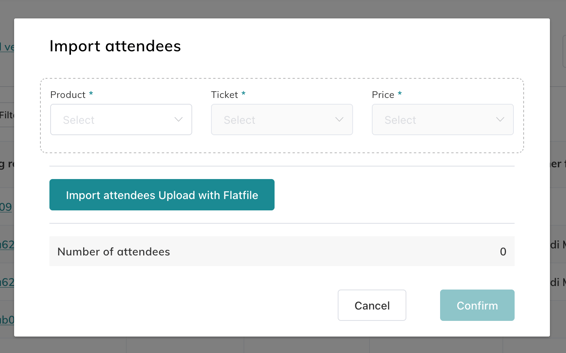
- Note. If you have bookings for more than one price (e.g. child and adult prices), they will need to be split into different files (or different Excel sheets).
- Next, click on "Import attendees Upload with Flatfile"
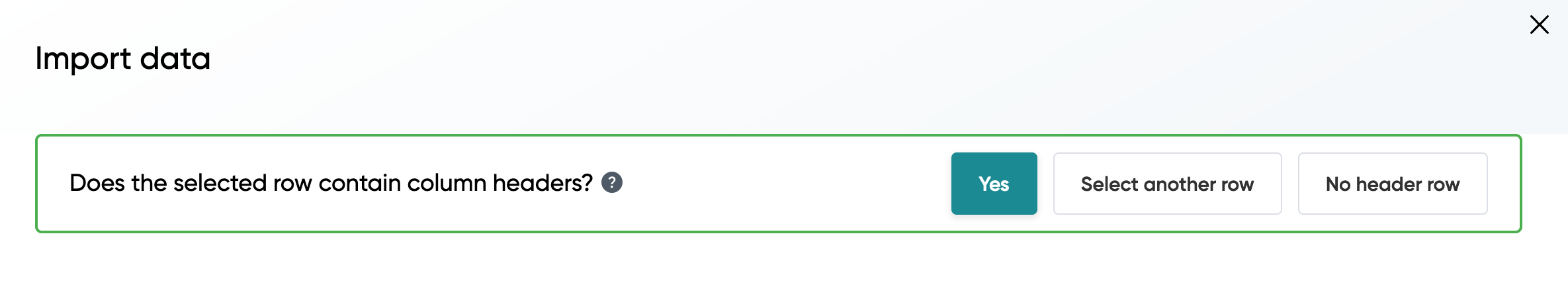
- Make sure the row containing the headers was correctly identified. If it wasn't, you can manually select the correct row.
- Following that, you will need to match your data with the fields that need to be filled.
- When a match is not made automatically, you will need to manually select the type of information contained in a column.
- See the example below:
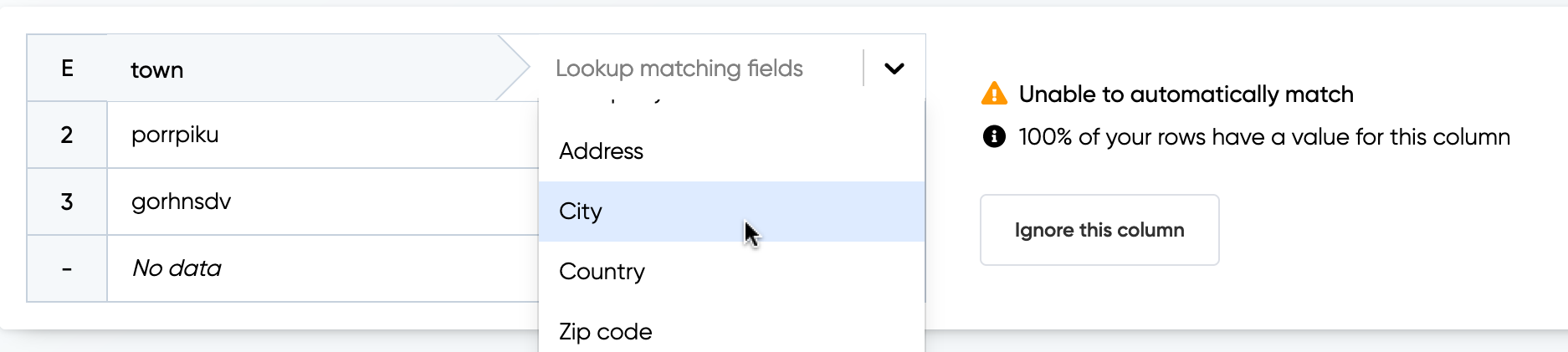
- Once you are finished with the above steps, ensure that you click "SAVE". The attendee list will then be updated with the new entries.
Here is a template for your imports: Smeetz_Booking_Import_Template
