- Smeetz Knowledge Base
- Setup your account
- Integrations
Integration between Smeetz and HubSpot (CRM)
This article allows you to better understand the process of synchronising your contacts between HubSpot and Smeetz. Users booking through our website and our booking widget will automatically be registered in HubSpot.
Pre-conditions
To start, you need to created or already have a HubSpot CRM account and activate the account.
Procedure to follow
- Go under the "9 little squares"> Integration
- Accept the access request by clicking on Connect to Hubspot
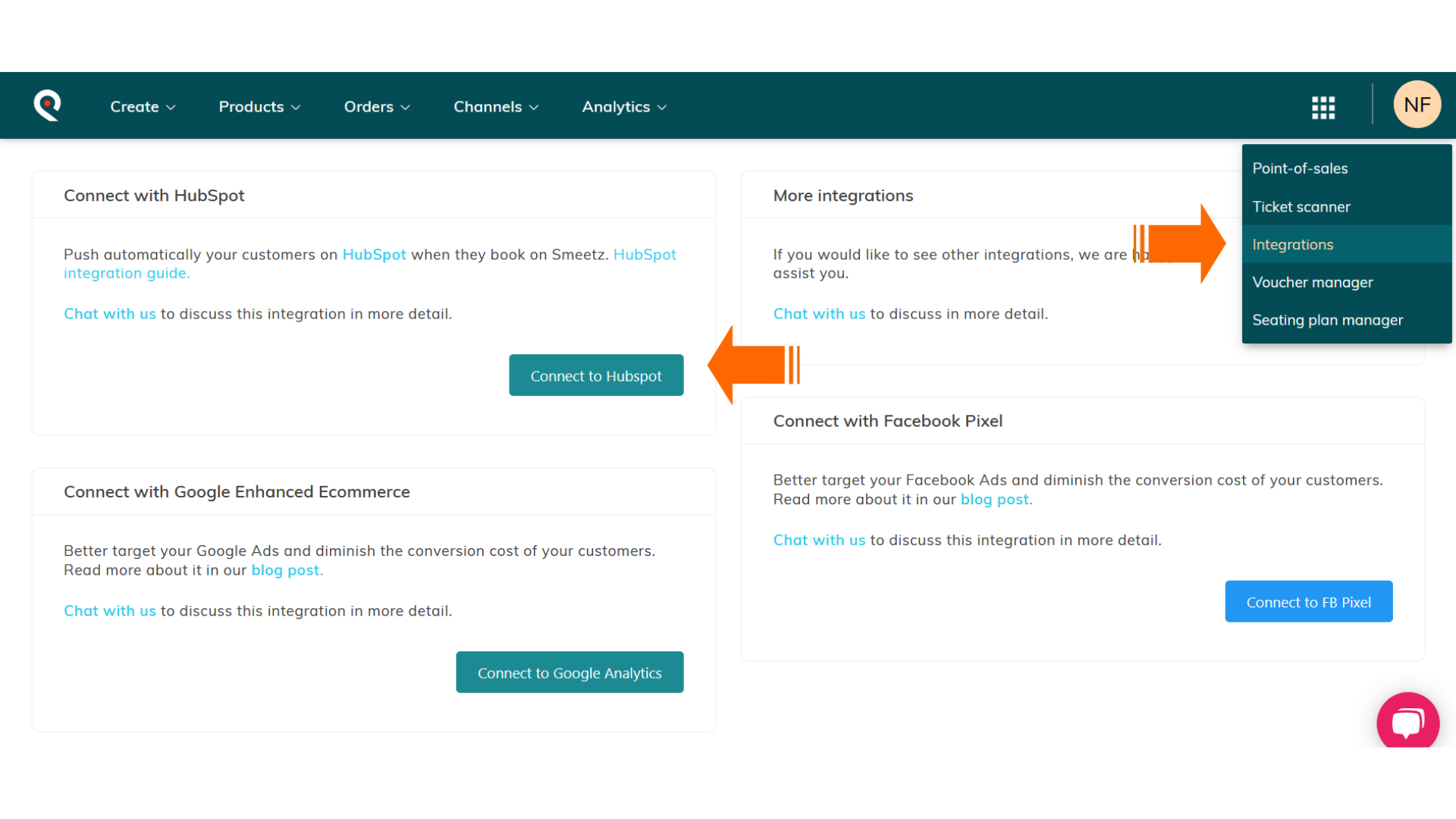
Disconnect your HubSpot account
- Login to your HubSpot account
- Click on the Settings icon
- In the left menu, choose Integrations
- Then select Your integrations
- Then click on Disconnect
/Sans%20titre-3.png?width=688&name=Sans%20titre-3.png)
