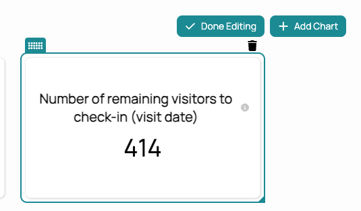Customise your dashboards
With Smeetz, you can easily customise existing dashboards.
Filters
On all the analytics pages, you can narrow your results with quick filters.
In order to see the charts with the selected filters, you have to click on "Apply filters".
Here are the filters you can choose from:
- Date range
- Sales channel (e-commerce, back-office, point of sales, sel-service kiosk)
- Segment (B2B, B2C)
- Product
- Ticket / item
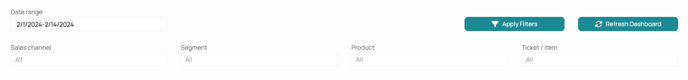
If you want the latest data, click on "Refresh dashboard".
Customisation
1. Add charts
For each analytics page, you can see a preselection of charts. You can easily personalise your view by adding or removing charts.
- Click on "+ Add chart" and make your selection.
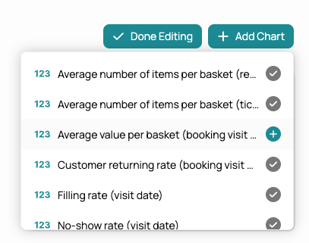
2. Move charts
You can also easily move charts around to create your unique view.
- Click on "Edit" and move charts on the page.
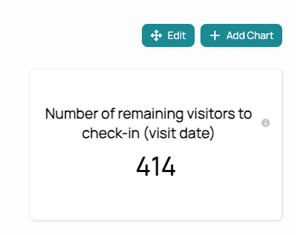
- When you are done, click on "Done editing"