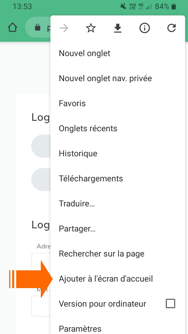- Smeetz Knowledge Base
- Setup your account
- Account management
Install Smeetz on your phone
This article explains how to install Smeetz on your phone (iOS or Android).
Smeetz can be installed as an application on your phone to make it easier to access your account. This will give you faster access to your scanner, participant lists, or other information without having to go to your web browser.
1. Installing Smeetz on IOS
- From your iPhone, go to the Smeetz platform from your search engine.
- Click on the logo in the middle of the bottom bar.
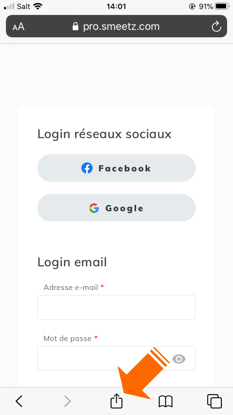
- Then click on "Add to Home Screen".
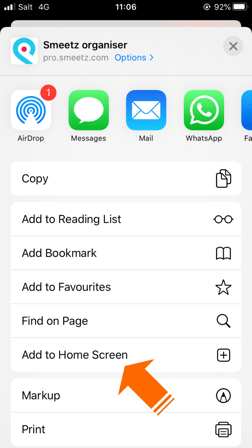
- Choose the name of the application that will appear on your home screen (e.g. Smeetz).
2. Installing Smeetz on Android
- From your Android, go to the Smeetz platform from your search engine.
- Click on the 3 vertical points in the top right corner of your screen.
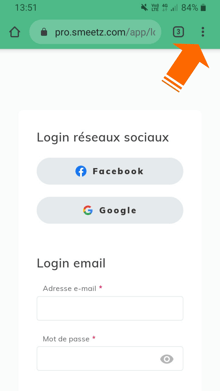
- Select "Add to Home screen".