This article explains the different ways to invite participants to your event.
When you are organising an event or activity and want to send out free invitations, you can do so directly from your Smeetz account.
You can do this either by email or through a guest list system.
1. Email invitation
You can send an invitation directly by email to a participant, in this case, you reserve for your client:
- Go to your account > Create a sale
- Start by creating the customer if it is not yet saved in your database
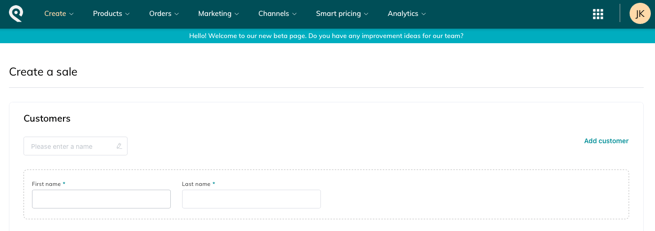
- Select product and ticket
- Complete the information you have configured in your ticket (optional, if you have not programmed anything)
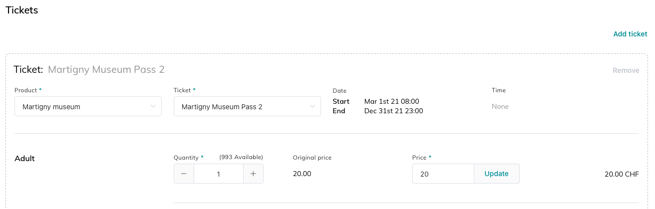
- In payment type, choose "invitation", the date of payment, the reference number (for your internal records) and the total amount of the invitation.
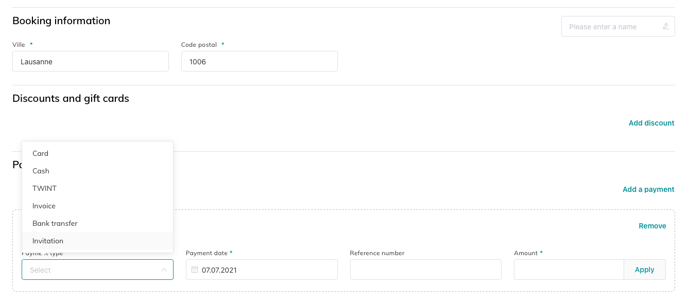
- Click on Apply, and the balance updates.
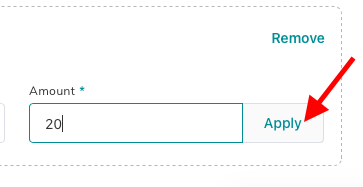
- Click on "Order completed", and the window below opens:
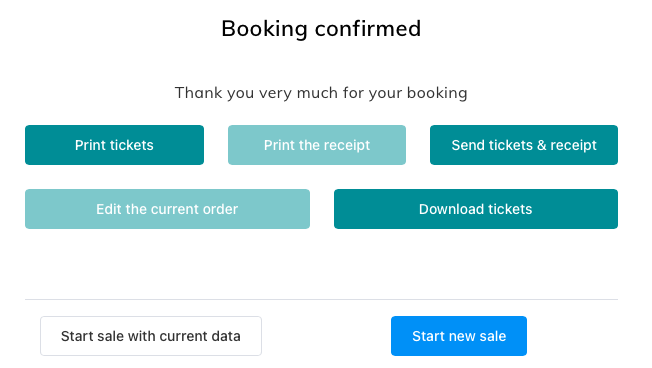
- You can print the tickets directly or send them by email by clicking on "Send tickets and receipt"
2. Use a system of guest list
Another way to invite participants for free is to create guest lists. In this case, you let your participants book by themselves. There are several ways to create a guest list:
- Create promotional code: It is possible to create a promotional code (-100%) that you will share with your guests so that they can buy their ticket for free. To create your promo code, please refer to this article
- OR Create tickets only visible via a referral link: You can also create tickets that cannot be purchased without a referral link. Refer to this article. Share this link with the people you want to invite!
